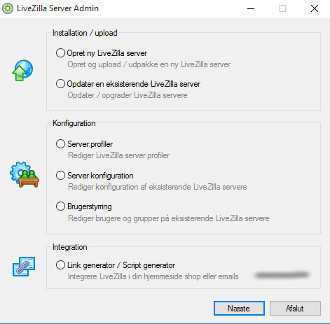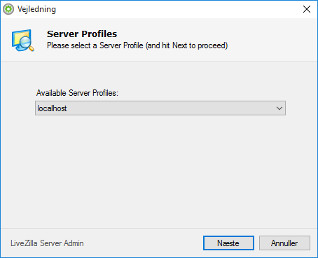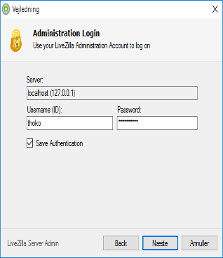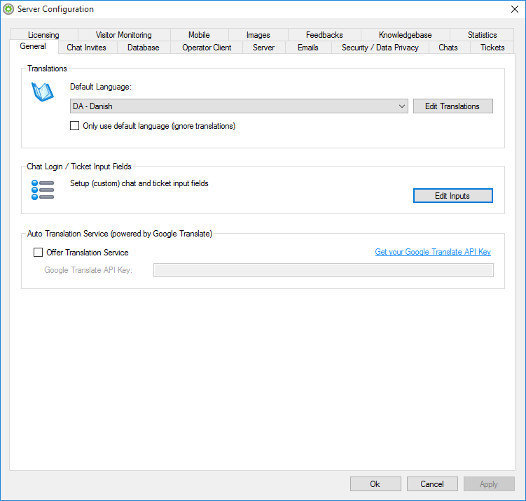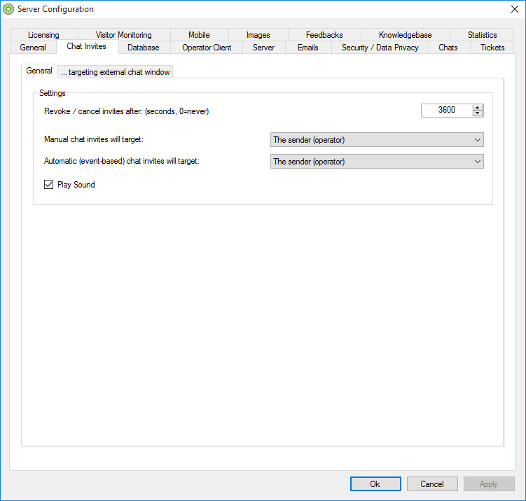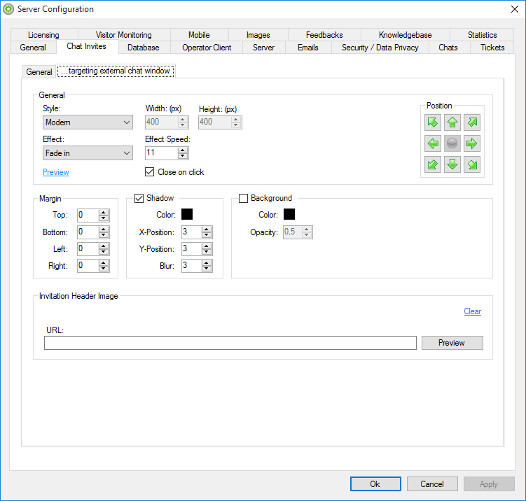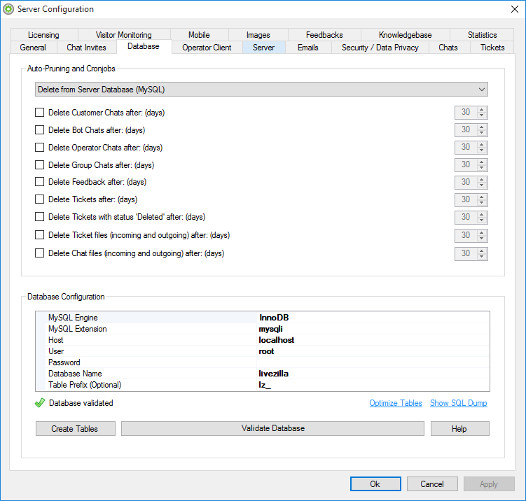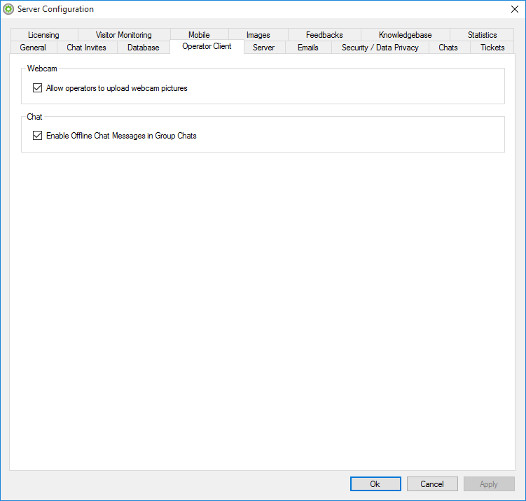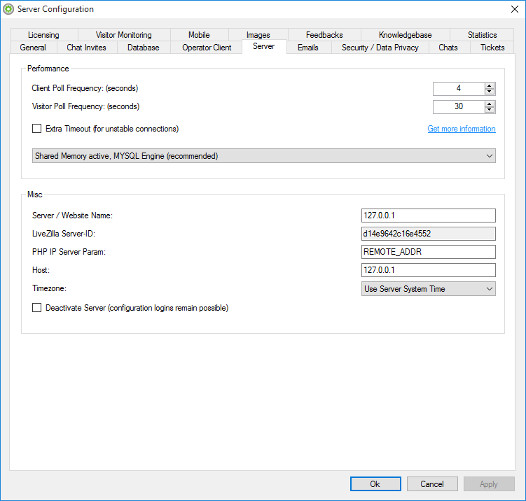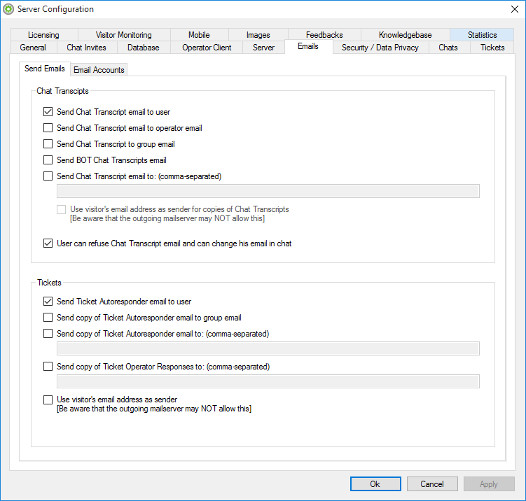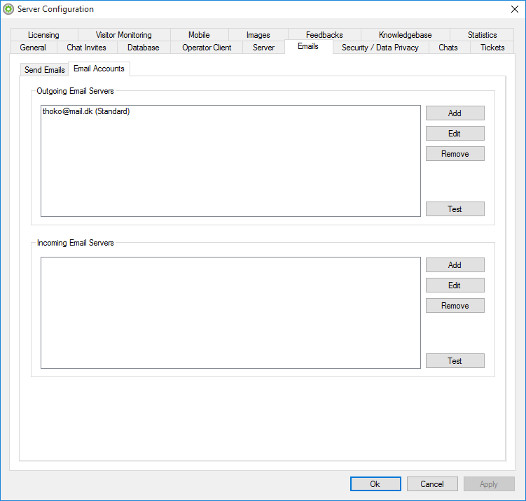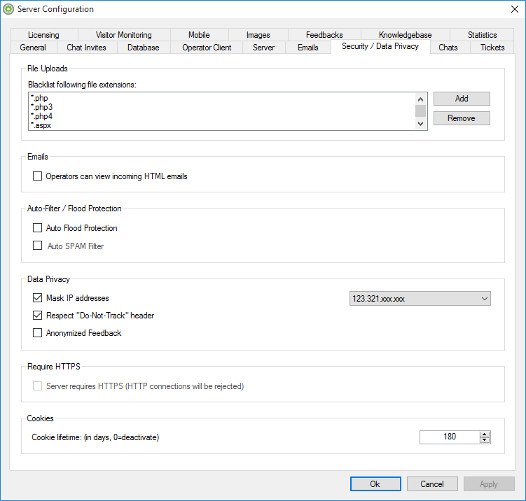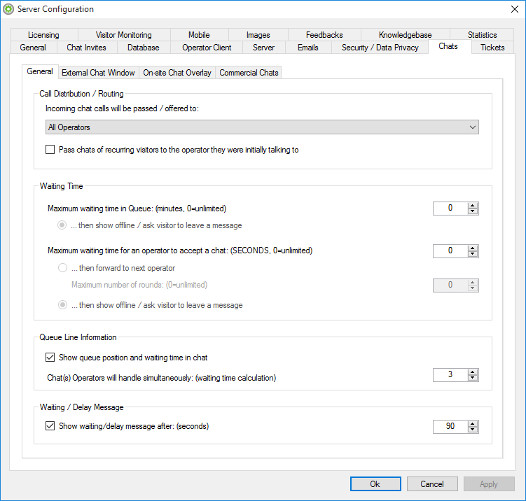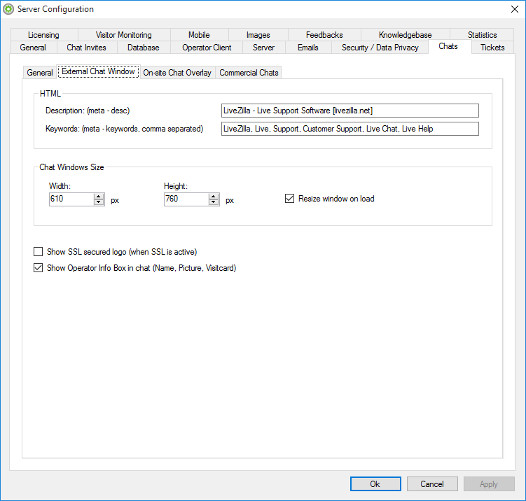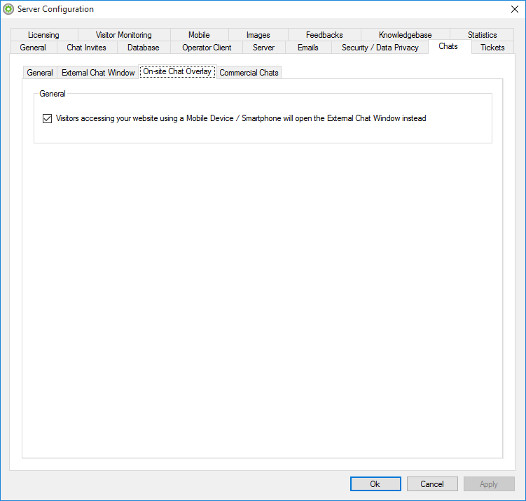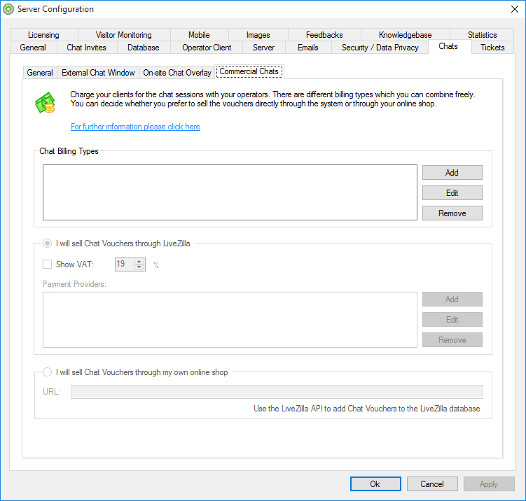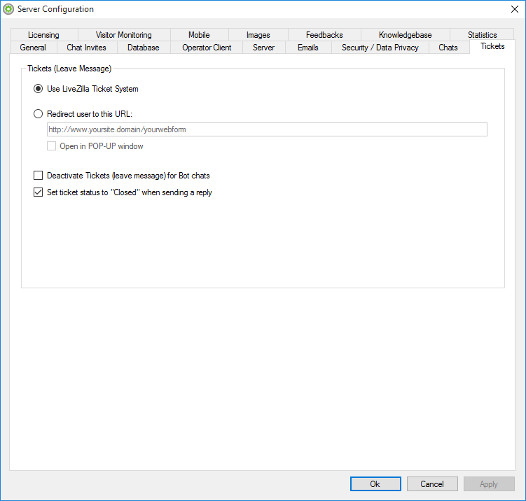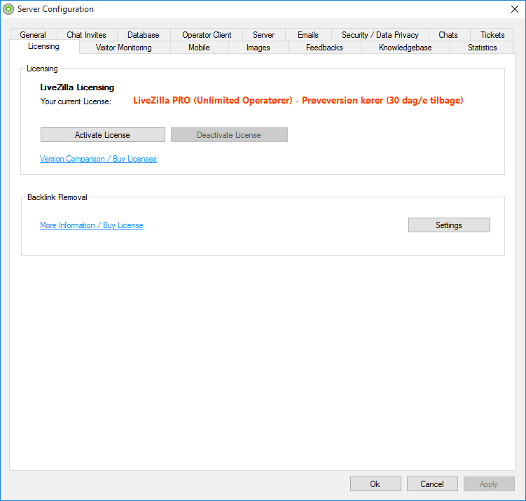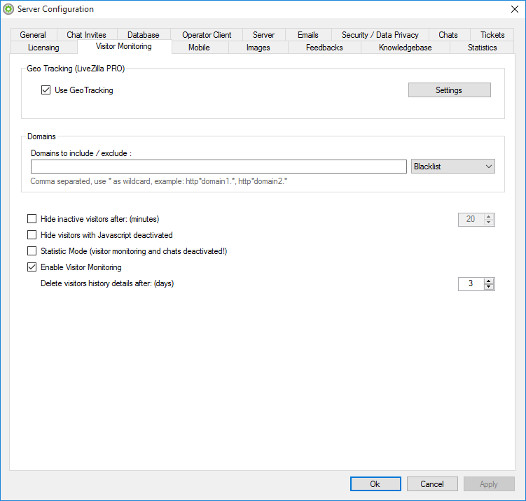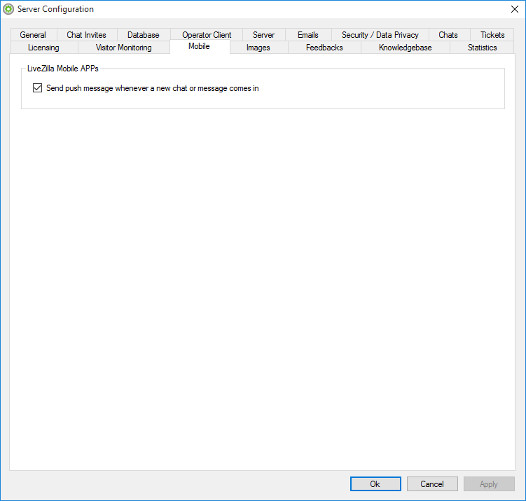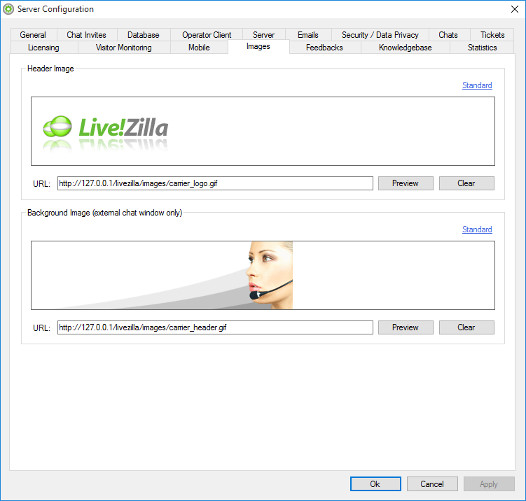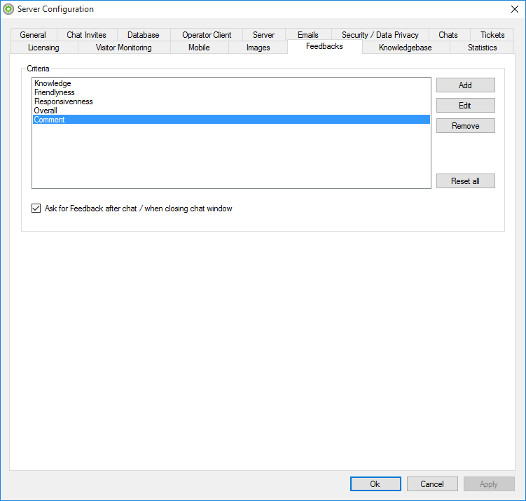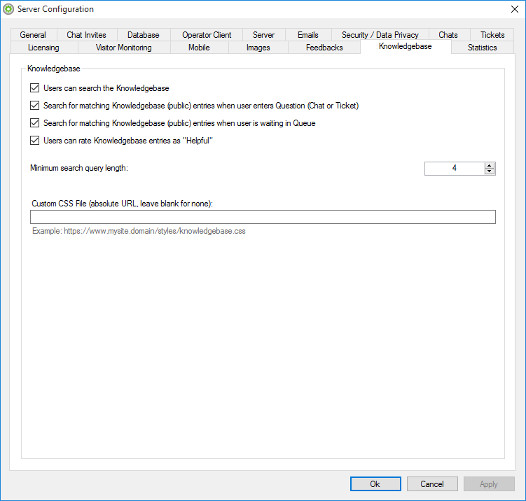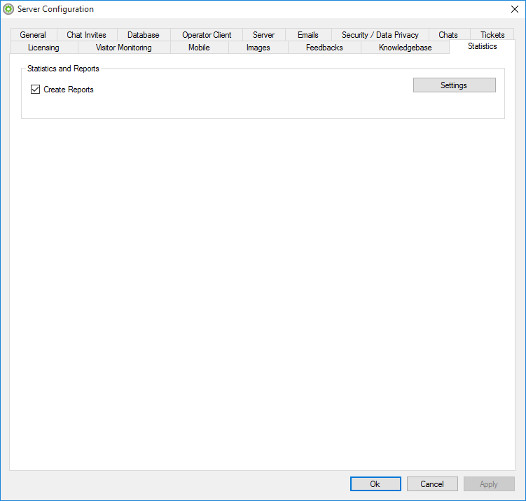LiveZilla - Server opsætning LiveZilla - Server opsætning
LiveZilla serveren vedligeholdes fra skrivebordsknappen 'LiveZilla Server Admin' ("C:\Program Files (x86)\LiveZilla\LiveZilla ServerAdmin.exe").
Startvinduet for LiveZilla Server er:
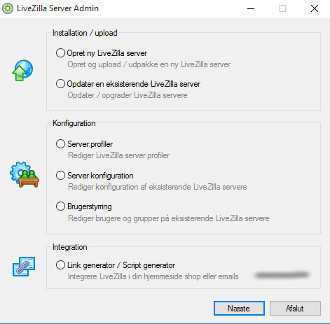
Vælg 'Server konfiguration' og tryk på 'Næste'.
Server Konfiguration
Server profil
Vælg den profil, der skal vedligeholdes.
Tryk 'Næste'.
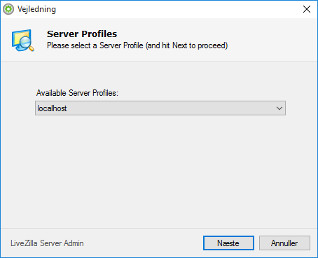
Login
Indsæt administratorens brugernavn og password.
Tryk 'Næste'.
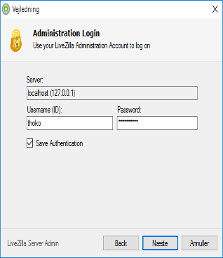
Server Configuration
Vindue med 16 faneblade til vedligehold af LiveZilla serveren.
General
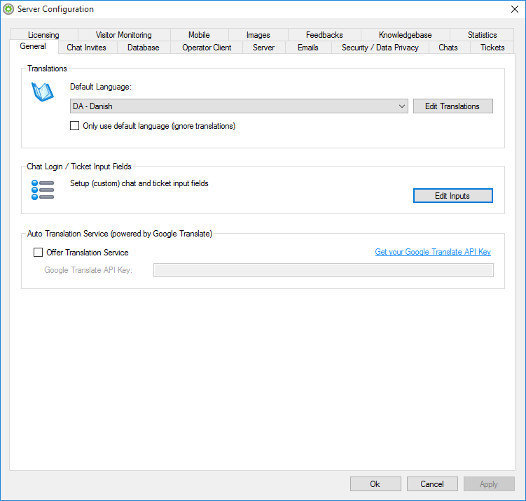
Chat Invites / General
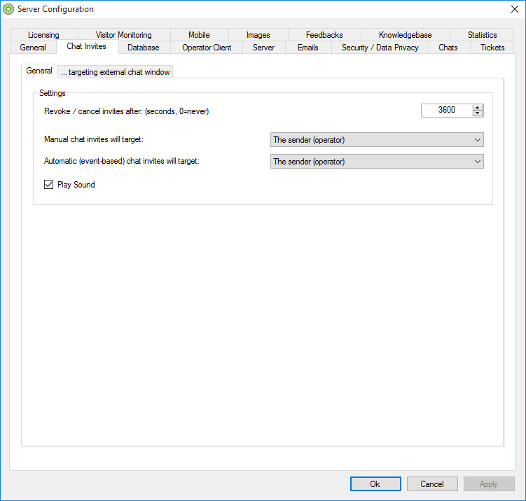
Chat Invites / ...targeting external chat Window
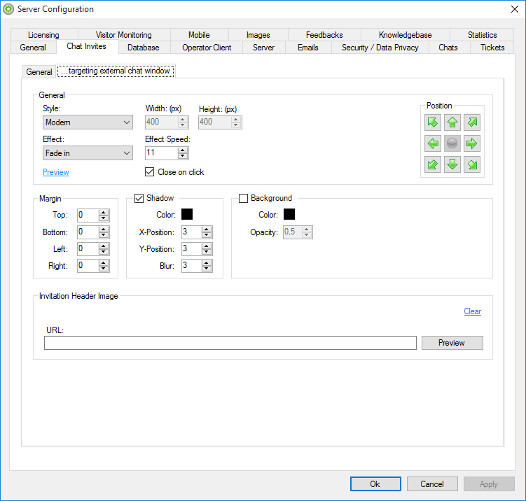
Database
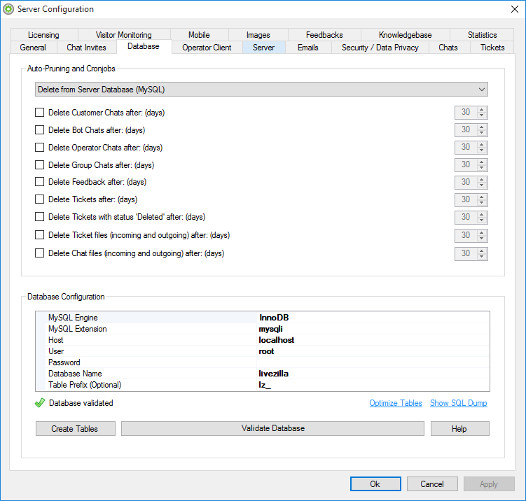
Operator Client
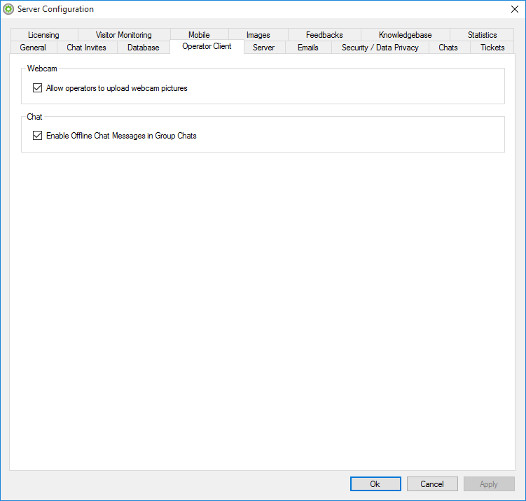
Server
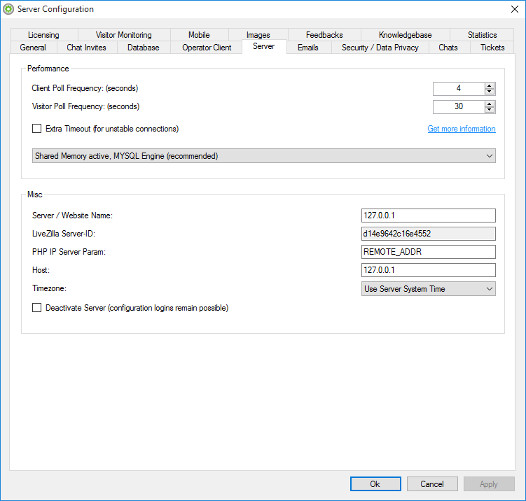
Emails / Send Emails
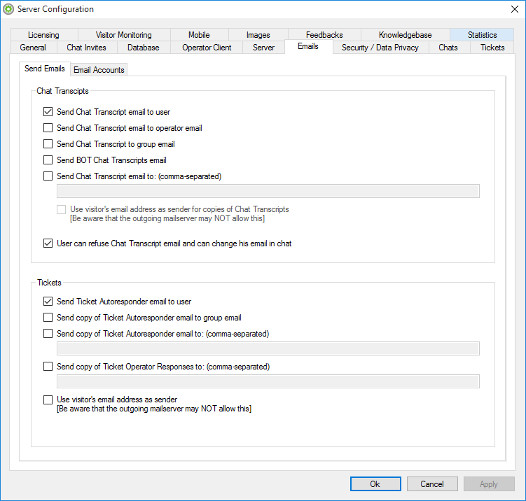
Emails / Email Accounts
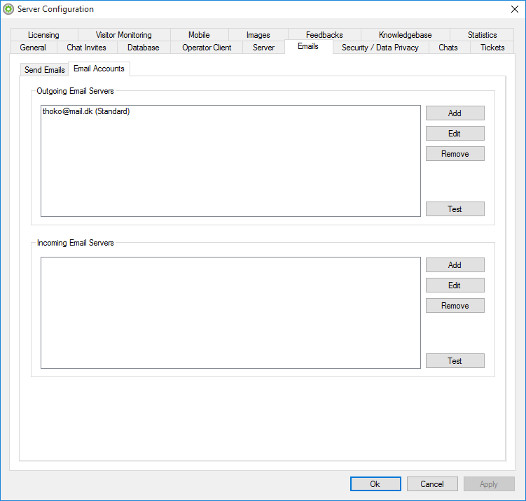
Security / Data Privacy
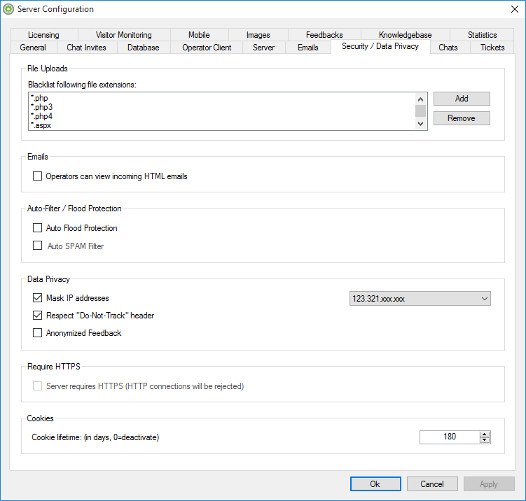
Chats / General
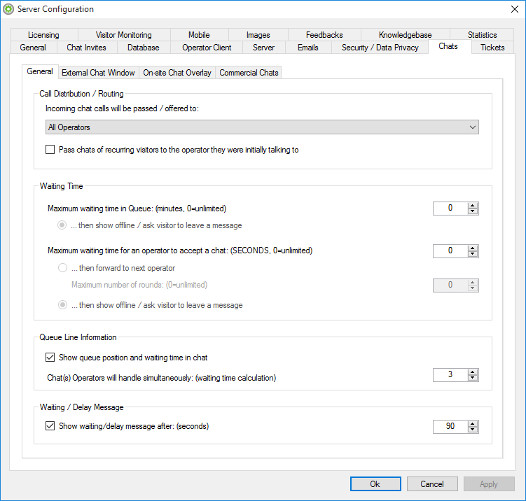
Chats / External Chat Window
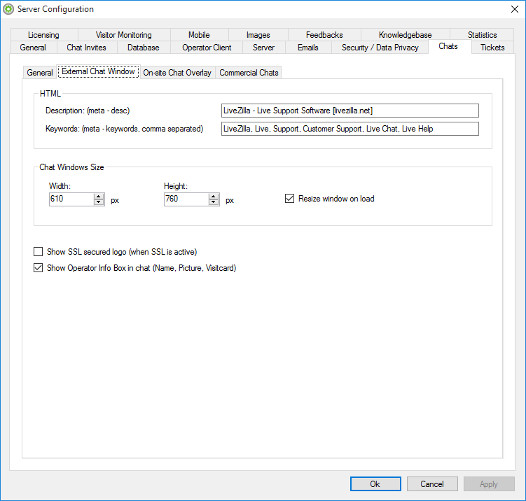
Chats / On-Site Chat Overlay
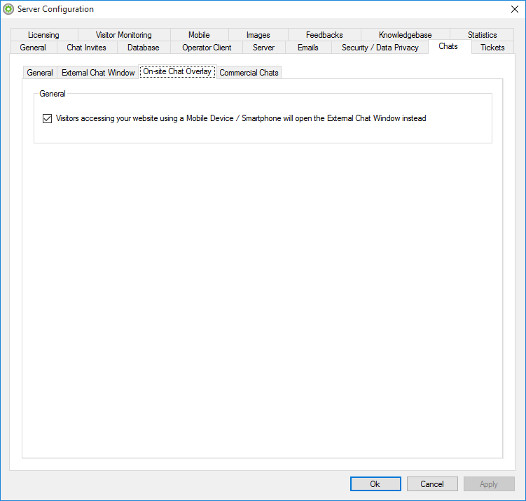
Chats / Commercial Chats
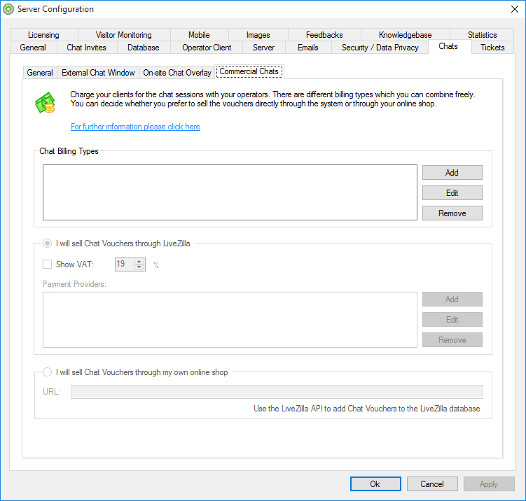
Tickets
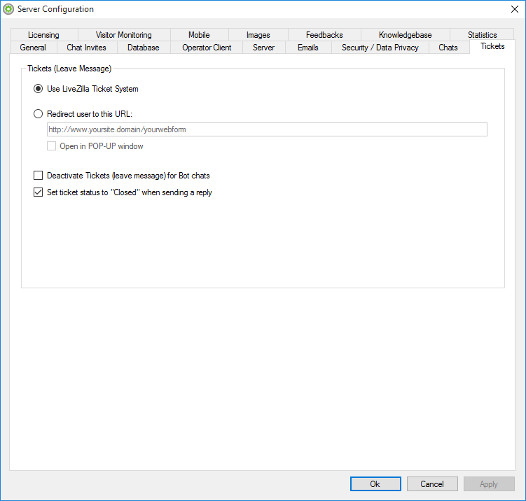
Licensing
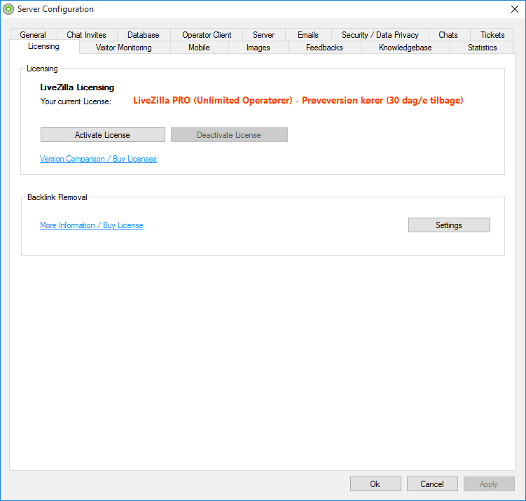
Visitor Monitoring
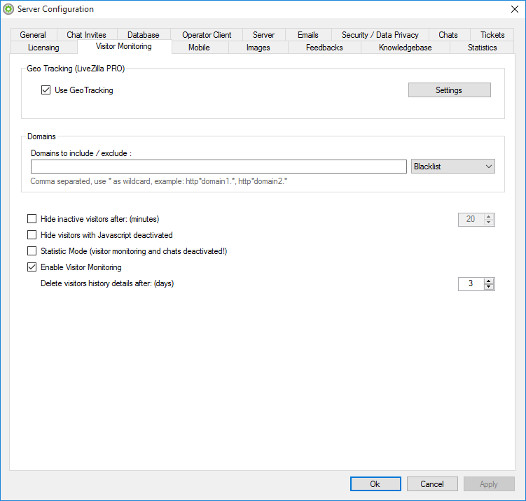
Mobile
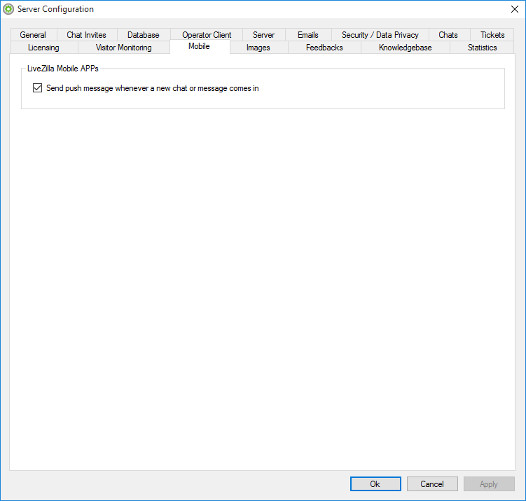
Images
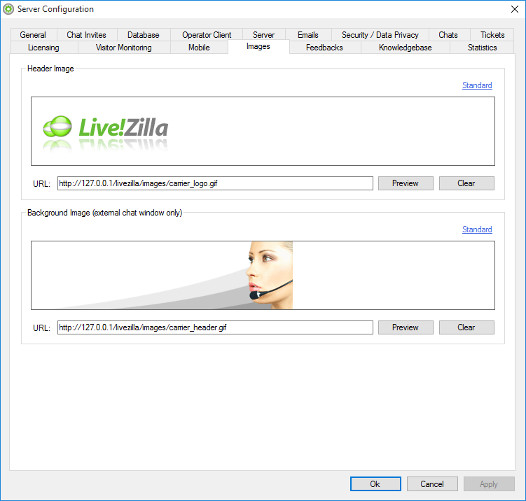
Feedbacks
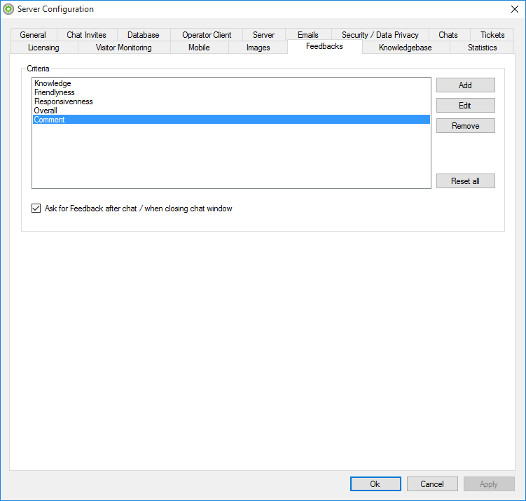
Knowledgebase
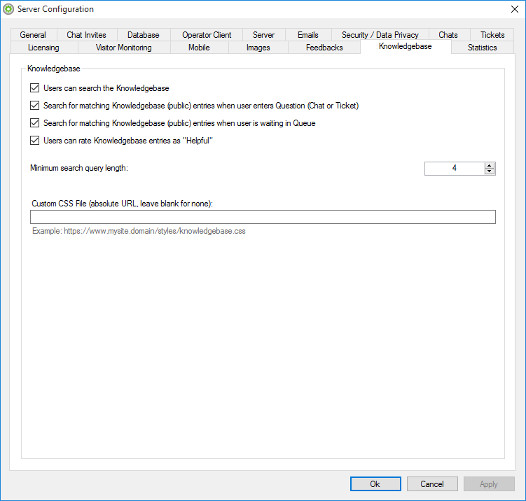
Statistics
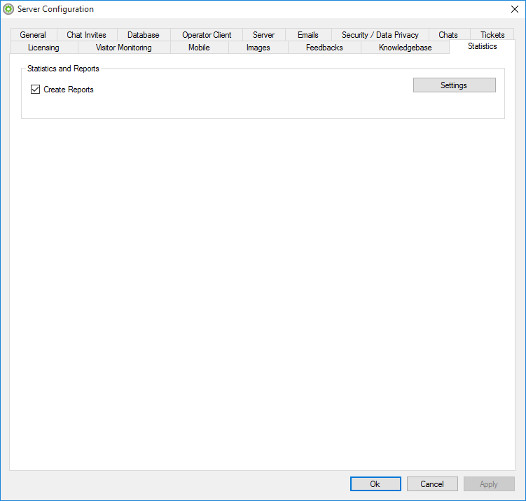
|








 LiveZilla - Server opsætning
LiveZilla - Server opsætning